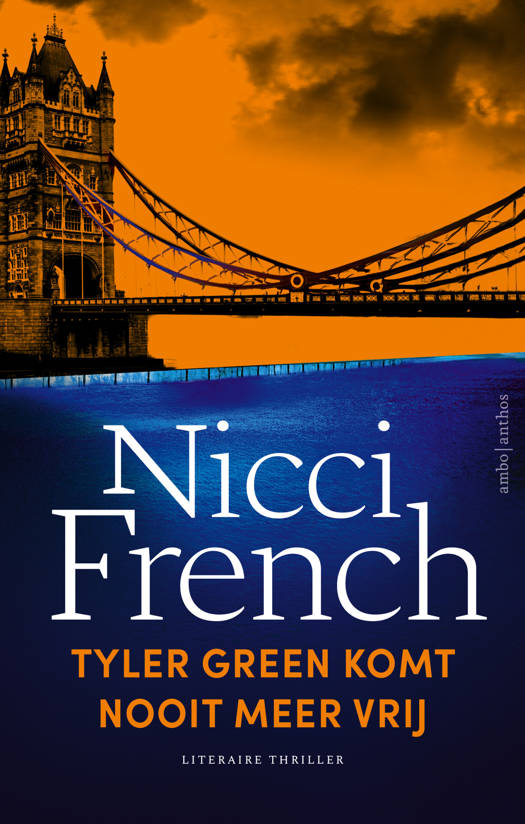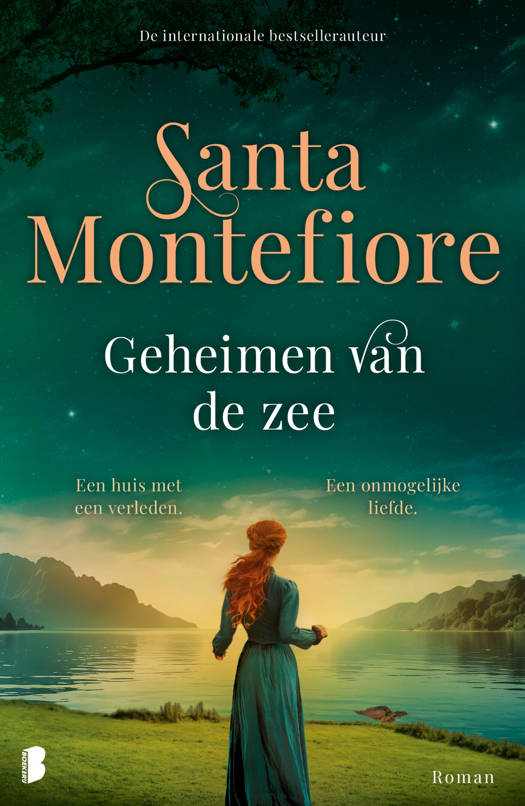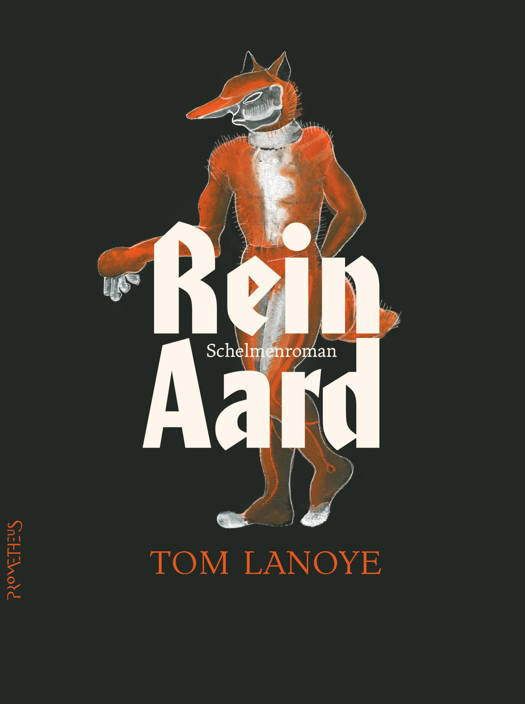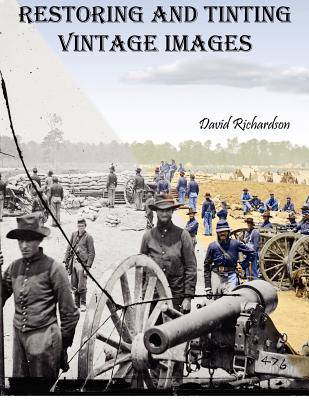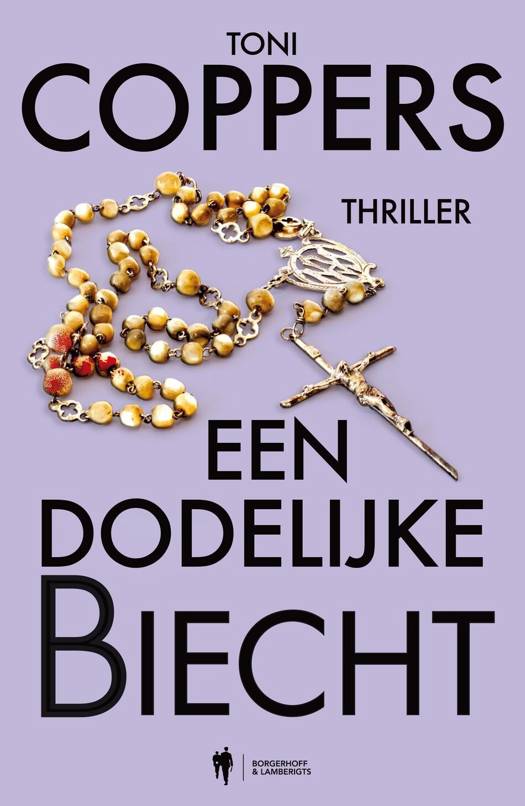
- Afhalen na 1 uur in een winkel met voorraad
- Gratis thuislevering in België vanaf € 30
- Ruim aanbod met 7 miljoen producten
- Afhalen na 1 uur in een winkel met voorraad
- Gratis thuislevering in België vanaf € 30
- Ruim aanbod met 7 miljoen producten
Zoeken
Omschrijving
Restoring and Tinting Vintage Images walks you through repairing damage to your cherished images and then colorizing them to provide a realistic color photograph. Even badly damaged photographs can gain a new lease on life. This book provides step by step details on how to repair significant damage and then tint (add color) to the image using Photoshop, Photoshop Elements or GIMP. Each skill is accompanied with example files so you can see the work in progress and then practice on your own. As an added bonus, step by step techniques are included to restore 3D (stereo view) images popular from the 1850's - the 1920's. Your knowledge base of digital photo editing will grow with the use of layers, tools and filters that will be practical in working with any image. Subjects covered: - Why colorizing works - Tools needed (including links to free software) - Obtaining your images (scanning details and links to free public domain images) - Repairing damage (from minor to major) - Selecting the right color and creating a color palette - Coloring your image to create a realistic image - Stereo (3D) restoration and tinting essentials Digital Content: Practice and improve your skills using the more than two gigabytes (2Gb) of sample images from the book that are available to download.
Specificaties
Betrokkenen
- Auteur(s):
- Uitgeverij:
Inhoud
- Aantal bladzijden:
- 156
- Taal:
- Engels
Eigenschappen
- Productcode (EAN):
- 9781479375134
- Verschijningsdatum:
- 16/10/2012
- Uitvoering:
- Paperback
- Formaat:
- Trade paperback (VS)
- Afmetingen:
- 216 mm x 279 mm
- Gewicht:
- 376 g
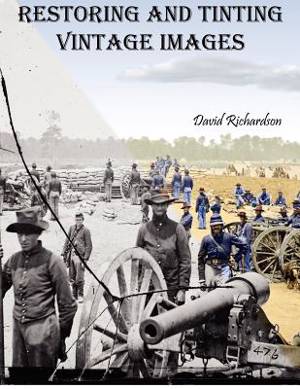
Alleen bij Standaard Boekhandel
+ 138 punten op je klantenkaart van Standaard Boekhandel
Beoordelingen
We publiceren alleen reviews die voldoen aan de voorwaarden voor reviews. Bekijk onze voorwaarden voor reviews.