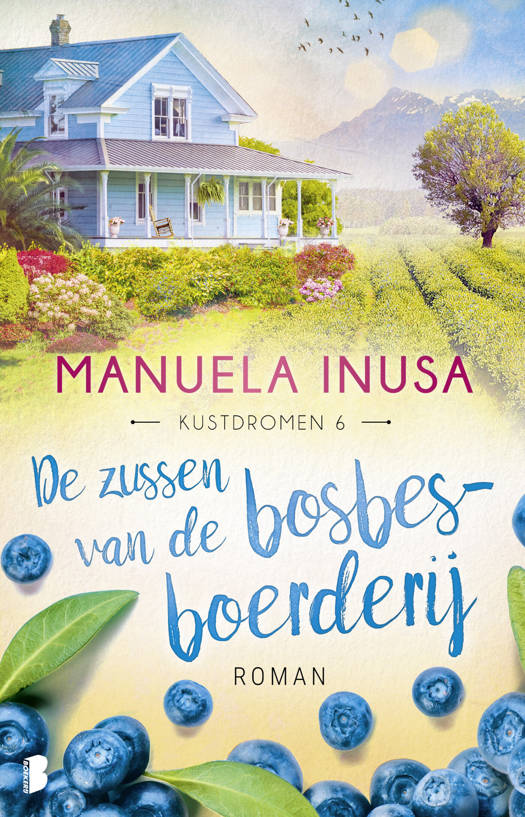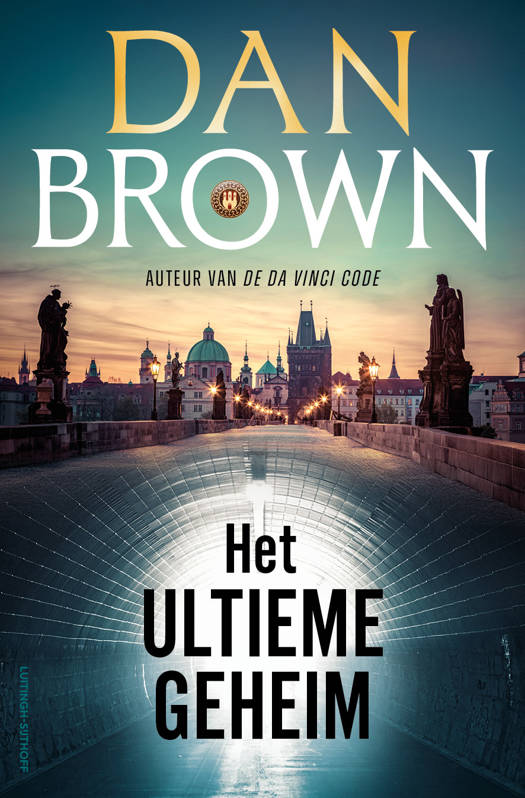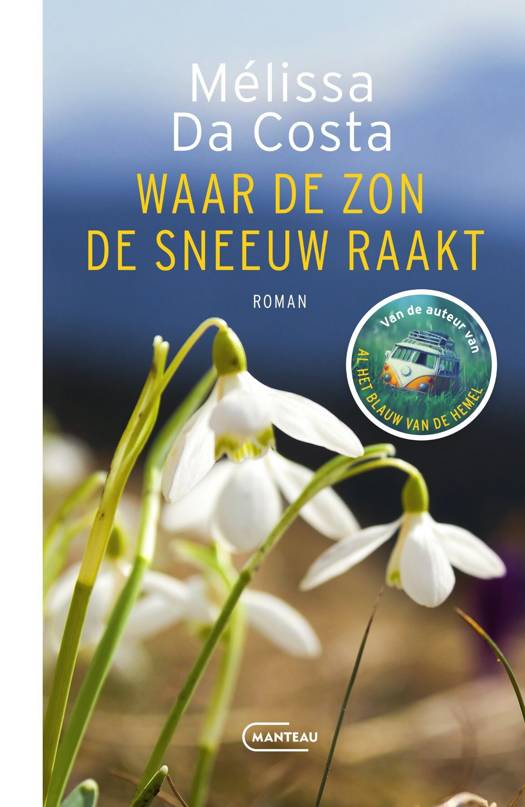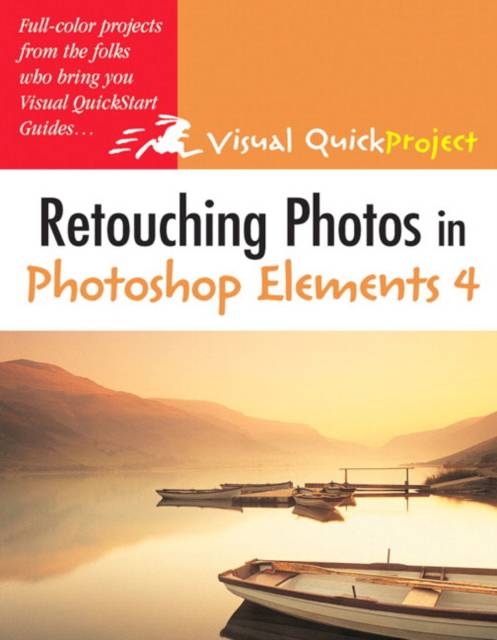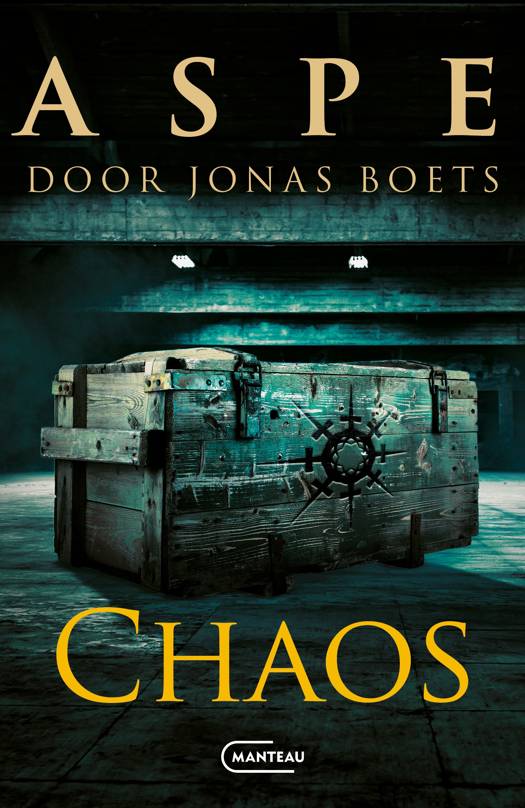
- Afhalen na 1 uur in een winkel met voorraad
- Gratis thuislevering in België vanaf € 30
- Ruim aanbod met 7 miljoen producten
- Afhalen na 1 uur in een winkel met voorraad
- Gratis thuislevering in België vanaf € 30
- Ruim aanbod met 7 miljoen producten
Zoeken
Omschrijving
You took some photos and what you want to do is correct an image's lighting, fix a little red eye, or even out the tones in a photograph. This guide shows you how. It teaches you how to fix common problems such as flash-induced red eye, blown-out highlights and murky shadows, inaccurate skin tones, distracting background objects, and more.
Specificaties
Betrokkenen
- Auteur(s):
- Uitgeverij:
Inhoud
- Aantal bladzijden:
- 144
Eigenschappen
- Productcode (EAN):
- 9780321412485
- Verschijningsdatum:
- 28/11/2005
- Uitvoering:
- Paperback
- Afmetingen:
- 178 mm x 229 mm
- Gewicht:
- 281 g
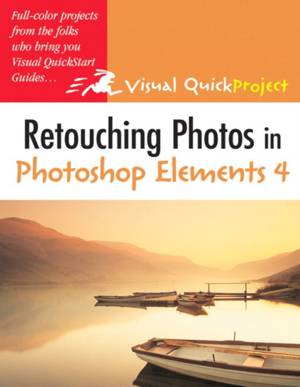
Alleen bij Standaard Boekhandel
+ 27 punten op je klantenkaart van Standaard Boekhandel
Beoordelingen
We publiceren alleen reviews die voldoen aan de voorwaarden voor reviews. Bekijk onze voorwaarden voor reviews.