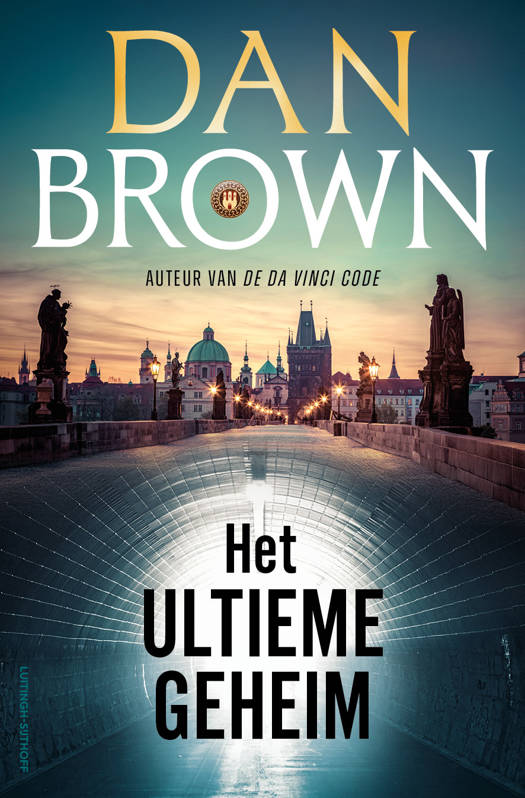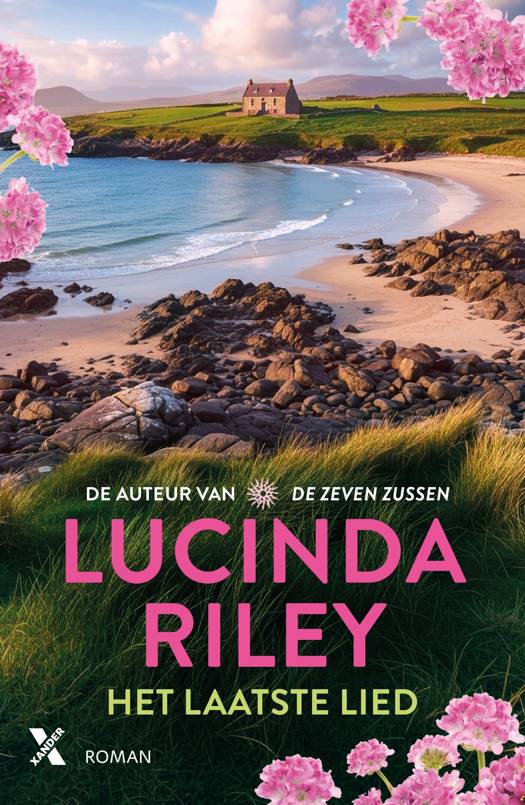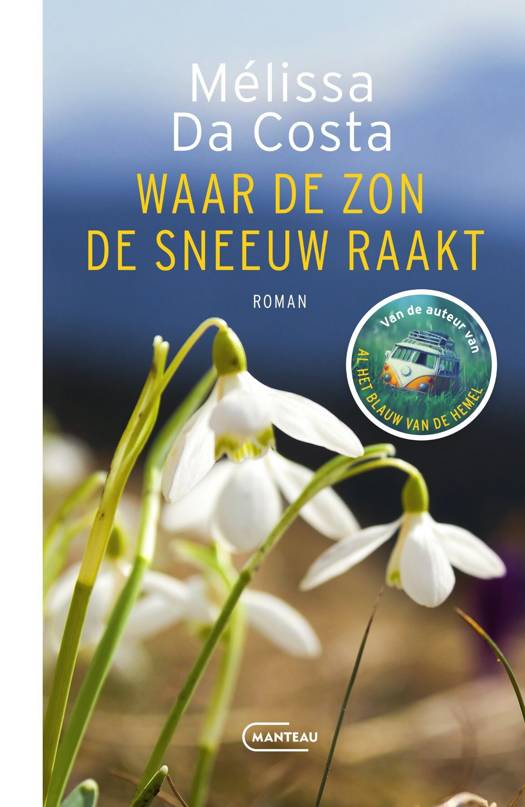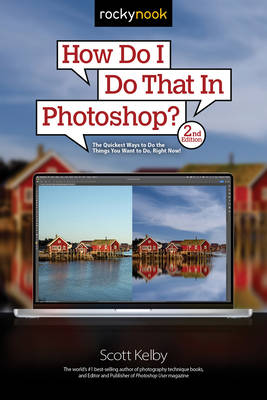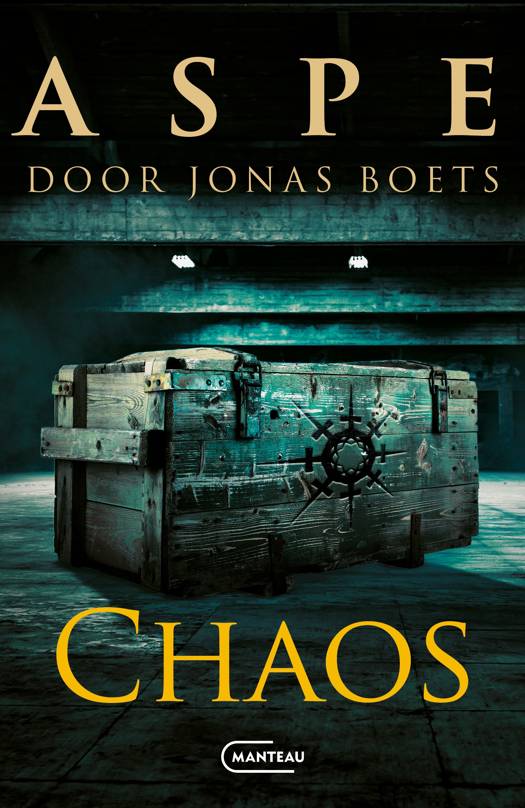
- Afhalen na 1 uur in een winkel met voorraad
- Gratis thuislevering in België vanaf € 30
- Ruim aanbod met 7 miljoen producten
- Afhalen na 1 uur in een winkel met voorraad
- Gratis thuislevering in België vanaf € 30
- Ruim aanbod met 7 miljoen producten
How Do I Do That in Photoshop?
The Quickest Ways to Do the Things You Want to Do, Right Now! (2nd Edition)
Scott KelbyOmschrijving
The simplest, easiest, and quickest ways to learn over 250 Photoshop tips, tricks, and techniques!
Scott Kelby, the world's #1 best-selling photography technique books author, is back with a totally updated and revised new edition of his bestselling book How Do I Do That In Photoshop? This book presents an entirely new concept in Photoshop books--one that's designed from the ground up to get you straight to whatever it is you need to do in Photoshop right now, get your answer fast, and get you back to editing your images in Photoshop.
Photoshop has so much depth and so many features, tools, and filters that sometimes the things you need are...well...kinda hidden or not really obvious. In fact, there will probably be a lot of times when you need to get something done in Photoshop, and you know Photoshop can do it (because Photoshop can literally do just about anything), but you have no idea where Adobe hid that feature, or what the "secret handshake" or shortcut is to do that thing you need to do right now. That's why this book was created: to quickly get you to the technique, the shortcut, the setting, or exactly the right thing, so you can do what you need to do right now.
Here's how it works: When you need to know how to do a particular thing, you turn to the chapter where it would be found (Layers, Printing, Masking, Special Effects, etc.), find the thing you need to do (it's easy; each page covers just one single topic), and Scott tells you exactly how to do it just like he was sitting there beside you, using the same casual style as if he were telling a friend. That way, you get back to editing your images fast.
This isn't a book of theory, full of confusing jargon and detailed multistep concepts. This is a book on which button to click, which setting to use, and exactly how and when to use it, so you're never "stuck" in Photoshop again. This will be your "go-to" book that sits within reach any time you're working in Photoshop, and you are going to love having this type of help right at your fingertips.
TABLE OF CONTENTS Chapter 1: How to Get Around Like a Pro Chapter 2: How to Use Photoshop's Tools Chapter 3: How to Use Camera Raw Like a Boss Chapter 4: How to Use Camera Raw's AI-Powered Masking Tools Chapter 5: How to Crop, Resize & Stuff Like That Chapter 6: How to Work with Layers Chapter 7: How to Adjust Your Image Chapter 8: How to Remove, Add & Change Stuff Chapter 9: How to Make Beautiful Prints Chapter 10: How to Do the Most Popular Special Effects Chapter 11: How to Sharpen Your Images Chapter 12: Other Stuff You'll Want to KnowSpecificaties
Betrokkenen
- Auteur(s):
- Uitgeverij:
Inhoud
- Aantal bladzijden:
- 312
- Taal:
- Engels
- Reeks:
- Reeksnummer:
- nr. 2
Eigenschappen
- Productcode (EAN):
- 9781681989259
- Verschijningsdatum:
- 21/11/2023
- Uitvoering:
- Paperback
- Formaat:
- Trade paperback (VS)
- Afmetingen:
- 152 mm x 228 mm
- Gewicht:
- 589 g
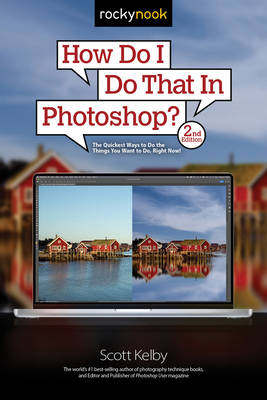
Alleen bij Standaard Boekhandel
Beoordelingen
We publiceren alleen reviews die voldoen aan de voorwaarden voor reviews. Bekijk onze voorwaarden voor reviews.